





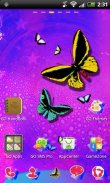

GO Launcher EX Theme Butterfly

Opis aplikacije GO Launcher EX Theme Butterfly
GO Launcher EX Theme Butterfly it is a brand new and stylish theme. This theme is for all fans of the beautiful and hot colors that remind us of the miracle of the upcoming spring. Theme introduces positive feelings during the winter, frigid days. The main theme this year is sweet butterflies with beautiful colors. They symbolize love spring which slowly fills us all.
There are 4 free wallpapers distributed on the different colors: 1. sweet pink, rosy and little white shadows, with sweet, lovely yellow and turquoise butterflies; 2. love red, crimson and rosy shades; 3. Yellow, with orange reflects and a little bit spicy, pink character, with turquoise, emerald-green and azure butterflies and the last 4th wallpaper in bright hot purple and violet background. A large number of wallpapers gives you the ability to customize personalization smartphone in the highest degree. Icons are brand new and suitable for all 4 wallpapers in the shape of butterflies spring.
If you already missing the warm weather this free GO Launcher EX Theme Butterfly will ideally suit to your phone.
Requirements:
This theme requires GO Launcher EX application installed on your phone. You can download it for free from Google Play typing GO Launcher EX in search field
This theme contains:
- 4 different wallpapers
- every wallpaper shows amazing, cute, colorful butterflies, in different shapes and size. Every wallpaper has a different type of background for these wonderful creatures, in different colors like pink, violet or purple. You have also option with more yellow and orange tones.
- changed icons to pink, rosy and crimson with white borders.
changed App Drawer
How to set our theme as default:
- back to GO LAUNCHER EX home screen
- press hardware "MENU" button on your device on slide vertically to top on screen
- press "Themes" button
- slide horizontally or press "Installed" tab
- tap view of ButterflyTheme
- click "Apply" button
- enjoy :)
How to change wallpaper:
- back GO LAUNCHER EX home screen
- press hardware "MENU" button on your device on slide vertically to top on screen
- select "Wallpaper"
- select GO Wallpapers
How to change application icon:
- back GO LAUNCHER EX home screen
- tap and hold icon where you want to change icon
- push "Replace"
- select icon
Support - “THEMES ARCHITECT”:
If you need help with our theme please contact with us on email: <a href="mailto:themesarchitect@gmail.com">themesarchitect@gmail.com</a>
Our support works only in the English language. Please contact us in this language because we will solve your problem easier
Comments and rating:
If you want to help other users find our theme please leave comment and positive rating.
Before posting negative opinion please contact us. We can solve your issue in most cases and you will be happy using our theme without problems
Advertising:
This application is supported by advertising. Permissions are for ads.
Other themes from “THEMES ACHITECT”
Full list of our themes is available by clicking our developer name on Google Play
Check our other GO Launcher EX, GO SMS Pro and GO Locker free themes. Themes are released regularly so you can find something new every time
Compatibility:
Our themes has been tested on the most common smartphone-s offered by manufacturers such as: Samsung, HTC, LG, Sony and Motorola. Our themes works with Android 2.2 and later</br>
</br>
</br></br>
</br></br></br>
</br></br></br>
</br></br></br></br></br>
</br></br></br></br></br>
</br></br></br></br></br></br></br></br>
</br></br></br></br>
</br></br>
</br></br>


























